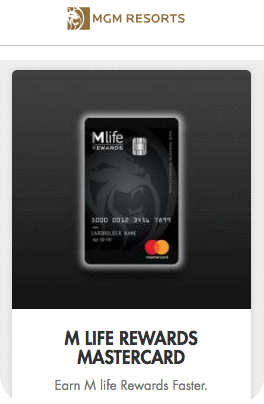BDO Unibank | Activate Your Credit Card | Online Activation | www.clg.bdo.com.ph/en/web/clg/card-activation
Company Name: Banco De Oro (BDO) / BDO Unibank, Inc.
Headquarters: 7899 Makati Avenue, Makati City 0726, Philippines
General Customer Service Number: Metro Manila: (+632)631-8000 ; Domestic Toll-Free Nos: 1800-10-631-8000 (PLDT)
Website: https://www.bdo.com.ph/
Here’s a little bit more about BDO Unibank:
BDO started in 1968 originally as Acme Savings. However, the name was later changed in 1976. BDO Unibank is also a part of the SM Group. BDO provides a variety of banking products and services such as:
- credit cards
- loans
- insurance
- eBanking
- checking accounts
- trust and investments
- remittance services
- rewards
- and much more!
The following are credit cards available for application with BDO Unibank:
- ShopMore MasterCard
- Bench MasterCard
- Installment Card
- Standard MasterCard
- Blue from American Express
- Visa Classic
- Diners Club International
- JCB Lucky Cat
- Forever 21 MasterCard
- Gold MasterCard
- Visa Gold
- American Express Cashback
- Cathay Pacific American Express
- JCB Gold
- Gold UnionPay
- American Express Credit Card
- American Express Gold Credit Card
- Diners Club Premiere
- Diamond UnionPay
- Cathay Pacific American Express Elite
- JCB Platinum
- Visa Platinum
- Platinum MasterCard
- American Express Platinum
- Titanium MasterCard
If you have a new BDO Credit Card, you will want activate your new card and login online to manage your account.
ATTENTION: Please go the site directly to verify and confirm the details and obtain more information.
If you are a new or current BDO Credit Card cardholder that needs assistance with your activating your card, follow the steps below. We have listed an easy summary of steps that are required to activate your BDO Credit Card Online.
What you need to complete the Activation of your BDO Credit Card Online:
- Device with internet.
- Have the BDO Credit Card.
- Other Personal information.
Steps to Follow if you are a NEW BDO Credit Card holder:
- Go to: https://www.clg.bdo.com.ph/en/web/clg/card-activation.
- Type in your BDO Credit Card number in the field provided.
- Input the date of birth on file for the card into the fields provided.
- Input the expiration date of the credit card into the fields provided.
- Type in the security code that appears on your screen into the field provided.
- Click on the “Submit” button.
- Continue to move forward until you receive your BDO Credit Card activation confirmation.
news via inbox
Enter your email below to start receiving updates via email.
By submitting your email you agree to allow Official Setup and it's affiliates to contact you with marketing and updates by email.