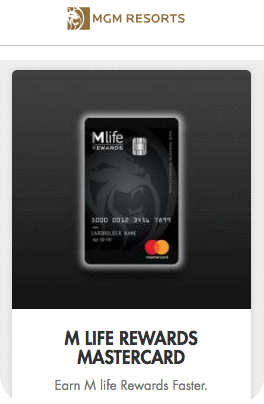www.usmobile.com/activate | US Mobile | Activate Your Service | Prepaid SIM Card
Company Name: US Mobile
Headquarters: Stamford, Connecticut
General Customer Service Number: 1-888-878-1488
Website: https://www.usmobile.com/
Here’s a little bit more about US Mobile:
US Mobile was founded in 2004 by Ahmed Khattak. He also founded GSM Nation. US Mobile offers a variety of prepaid, no contract mobile plans for cellular talk, text and data. Their set up is simple, order a Starter Kit online, customize and choose the type of plan and then insert and then to insert and activate the SIM card in your device for service.
ATTENTION: Please go the site directly to verify and confirm the details and obtain more information.
If you are a new or current US Mobile Prepaid SIM Card customer that needs assistance with your activating your card, follow the steps below. We have listed an easy summary of steps that are required to activate your new US Mobile Prepaid SIM Card online.
What you need to complete the Activation of your US Mobile Prepaid SIM Card:
- Have a device with internet.
- Other personal information.
- A valid US Mobile Starter Kit or SIM.
Step to follow for a NEW customer to activate a US Mobile Prepaid SIM card online:
- Go to the following site to get started: https://www.usmobile.com/activate.
- Click on the “LET’S BEGIN” button.
- Click on the “CREATE AN ACCOUNT” button.
- Type in your name in the fields provided.
- Type in a valid email address in the field provided.
- Create and type in a password in the fields provided.
- Click on the ”CREATE AN ACCOUNT” button.
- After your done creating your new account and are logged in, pick the network you want to use.
- Enter the SIM card number.
- Pick a new number, or let them know which number you want to keep.
- Build a plan that fits your needs.
- Fill in your billing information and preferences, and submit.
- Once you receive your successful activation confirmation, insert the US Mobile SIM card into your device and restart it.
- You can now use your new plan.
- NOTE: If you need more assistance, chat online or call the number above.
news via inbox
Enter your email below to start receiving updates via email.
By submitting your email you agree to allow Official Setup and it's affiliates to contact you with marketing and updates by email.